Have you ever heard a song and wondered who the artist was? It’s the reason apps like Shazam and Soundhound exist. While I have those apps on my phone for helping me discover who an artist is when I hear a song playing that I like, I rarely have time to open the app by the time the song is over.
What I usually do instead is try googling a line or lyric from the song. This will bring up the lyrics for the song and, in-turn, I discover who the artist is. There are lyric websites dedicated to this.
Lyric pages will help your songs show up on Google
However, if your lyrics for your songs were posted directly on your own website, those people searching for your lyrics would find YOUR website instead of a random lyric website. This is a perfect opportunity to connect with a new person/fan who actually enjoys your music enough to have searched it out. Because you posted your lyrics on your website, now you can also give that new fan ways to connect through social media links, they can watch your latest videos, and even buy merchandise or look at your tour dates and buy tickets.
Bands who don’t post lyrics on their website are missing out on a huge opportunity to connect with an already-interested fan! Start posting your lyrics on your website. You never know where your songs will end up playing and who will end up hearing them. When they “google” your lyrics, you want YOUR website to be the one that shows up in search.
How to create lyrics pages for your songs in WordPress
I recommend creating a new “post” for each song you release. To do that, go to “Dashboard” > “Posts” > “Add New”. Title the post the name of your song, and then paste the lyrics of your song into the body.
This is also a great place to link to streaming services like Apple Music, Spotify, YouTube, and Google Play, so the person can listen to your song in a place where you can earn revenue!
Once completed, publish the post and repeat for all of your songs.